Bright as can be: Asus ROG Strix Flare II Animate keyboard
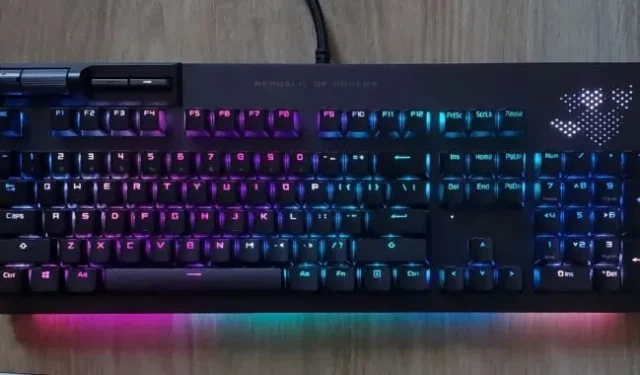
| Specs at a Glance: Asus ROG Strix Flare II Animate | |
|---|---|
| Switches | Asus ROG NX red or brown |
| Keycaps | Double plastic PBT |
| Connection options | USB cable |
| Backlight | RGB per key |
| Size | 17.13 x 6.5 x 1.5 inches (435 x 165 x 38 mm) |
| Weight | 2.55 lb (1157 g) |
| Guarantee | 1 year |
| Price (suggested retail price) | $220 |
| Other perks | USB pass-through, cap puller, switch puller |
Switches, keycaps, body colors, backlighting – many features give a mechanical keyboard a personal touch. But for the brightest of us, they are not enough. If you’ve ever looked at an RGB backlit keyboard and still yearned for more, Asus’ ROG Strix Flare II Animate is for you.
The LEDs on this keyboard go crazy, from bright RGB backlighting to hundreds of mini LEDs above the number pad that create pixelated animations with varying degrees of success. You must like the LEDs that will appear on the keyboard, but they are not the only advantage of the Flare II Animate.
Even without a display, this is a premium keyboard with hot swappable switches, quality keycaps, programmable keys and onboard memory. For serious gamers, the board claims an input lag of 0.125ms, compared to 1ms for most keyboards.
However, all that glitz and glamor comes at a price— $220 to be exact.
Animated display
If there’s one thing that Flare II Animate doesn’t have, it’s stealth. A common complaint about RGB lighting on PC peripherals is that it can be distracting. The Flare II Animate has a lot of RGB, but it takes everything up a notch with 312 mini LEDs that you can program to display a variety of animations, including text.
I usually find RGB a slight distraction at best, but the so-called AniMe matrix is a different story, especially when programmed to display moving animations. Movement looked garish on my peripherals and took my attention away from the monitor, and the contrast between the colorful RGB backlighting and the slightly brighter white mini-LEDs was also too much. You can change the animation (including making it static, turning it off or dimming it) only if you download the keyboard software.
After downloading the Armory app, you can activate 19 ready-made matrix effects. Although some are difficult to decipher. For example, “Basketball”looks like a person dribbling the ball until it hits the basket – then the animation looks like a random flash of light. “War”just looks like flashing abstract lights.
I would like Asus to add more static images or simpler animations. In the end, only a few of them were crisp enough to make me want to use them often, and far too many of them were some form of the Asus brand.
I tried uploading my own images, but the Asus app doesn’t give any advice and nothing I uploaded showed up clearly on the LED display. An extra rework might give better results, but it could also raise questions about how much time you’re willing to spend on tiny LEDs on your keyboard to display a crisp image.
I ran into a similar problem while testing another equally impressive mechanical keyboard, SteelSeries’ Apex Pro. Its 120×48-pixel OLED screen conveyed information better, such as keyboard menu options, with crisp, high-contrast (albeit small) text, but customizing the display by uploading your own images is a challenge. Using the app to tweak things like speed and duration was a much easier way to tweak Flare II Animate’s pre-built matrix effects.
Matrix text works better. Letters running diagonally up the display are legible, especially when using a thinner font. There is a full suite of fonts, including a couple from Asus, plus Comic Sans and even Wingdings 1 and 2. But the keyboard won’t play an animated effect followed by text, or vice versa. You must choose one or the other.
More conservative typists can make the LED display show information, including laptop battery life, with an animated battery gauge. You can also choose to display the date and year, or be alerted to a new email or alarm in Windows.
The ROG Strix Flare II Animate is the first keyboard to use Asus’ AniMe Matrix, but the feature has made its way to the company’s laptops and a pair of gaming headphones (the Asus ROG Delta S Animate). All in all, I’m happy to see a new form of keyboard customization. Of course, some LEDs may seem tasteless, while others will get bored after a few days. But even a simple preset effect can make a keyboard extraordinarily attractive.
Leave a Reply